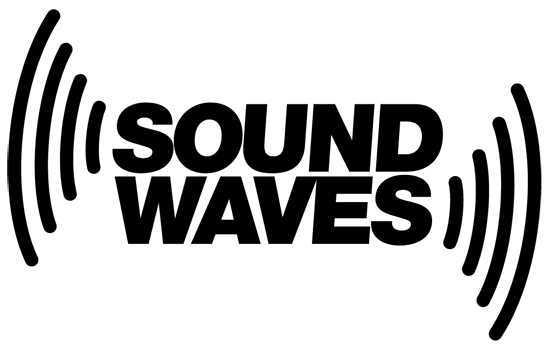Picture this: you’re listening to a podcast so polished, it feels like you’re right there in the studio. Every sound is crisp, every voice is clear, and the whole experience is nothing short of captivating. But what if I told you that achieving this level of quality is entirely possible from the comfort of your home?
A Look at the Basics of Broadcast Quality
Achieving broadcast quality isn’t just about having expensive equipment. It’s about understanding the elements that contribute to a professional sound. Here are the key components:
- Microphone:
Your microphone is the heart of your podcast. Invest in a quality condenser or dynamic microphone. A condenser mic is great for capturing vocals with richness, while dynamic mics are excellent for minimizing background noise.
- Audio Interface:
This device acts as a bridge between your microphone and computer. A good audio interface can enhance sound quality by converting analog signals into digital formats with minimal distortion.
- Headphones:
Don’t overlook the importance of monitoring. A reliable pair of closed-back headphones will help you hear exactly what your audience hears, allowing you to catch any flaws in your recordings.
Creating a Suitable Recording Environment
Your recording environment plays a crucial role in sound quality. A room filled with echoes or background noise can ruin an otherwise great recording. Here’s how to create an optimal space:
- Choose the Right Room: Find a quiet space with minimal outside noise. Rooms with carpets, curtains, and soft furnishings absorb sound better than those with hard surfaces.
- Soundproofing: If your space has noise issues, consider soundproofing techniques. Use foam panels, heavy drapes, or even furniture to dampen sound reflections and reduce external noise.
- Declutter: Keep your recording area tidy. Clutter can inadvertently create noise or distractions that affect your focus while recording.
Recording Techniques for Professional Sound
With the right equipment and environment, it’s time to focus on your recording techniques. Here are some tips to help you sound your best:
- Position your microphone about 6 to 12 inches away from your mouth. Experiment with angles to find the sweet spot where your voice sounds full yet clear.
- Practice breathing techniques to minimize unwanted sounds. Try to breathe through your nose and avoid heavy breathing into the microphone.
- Keep your voice at a steady volume. Avoid sudden loudness or soft-spoken moments that can create issues in post-production.
Editing and Post-Production
Once you’ve recorded your episode, the next step is editing. This is where the magic happens. Here’s how to refine your audio:
Use software like Audacity, Adobe Audition, or GarageBand to edit your recordings. Familiarize yourself with features like noise reduction, EQ adjustments, and compression to enhance your sound.
Background music can elevate your podcast. Choose tracks that complement your content without overpowering your voice. Just ensure you have the rights to any music you use!
Conclusion
Creating a podcast that sounds professional is within your reach. With the right equipment, a suitable recording environment, and a solid grasp of editing techniques, you can achieve broadcast quality right at home.
So, plug in your microphone, hit record, and let your voice be heard! The world is ready for your unique perspective, and with a bit of effort, your podcast can shine bright in the vast audio landscape.